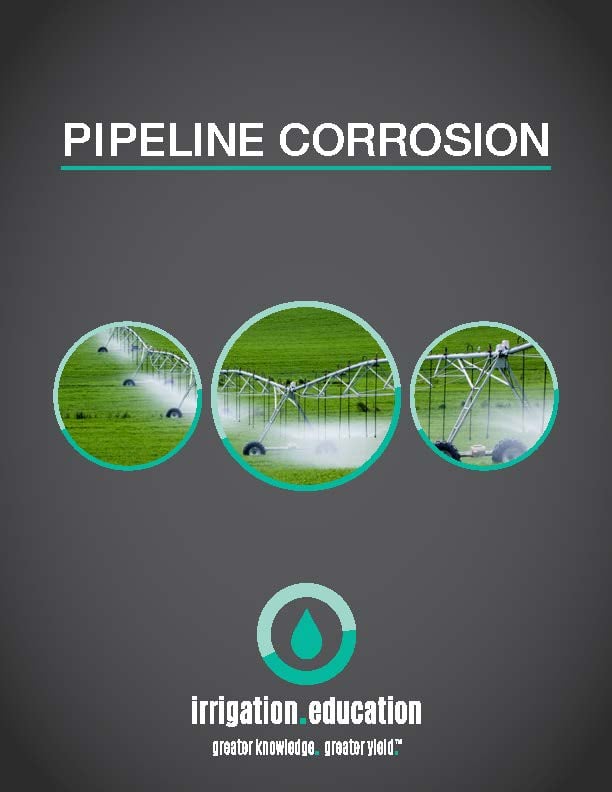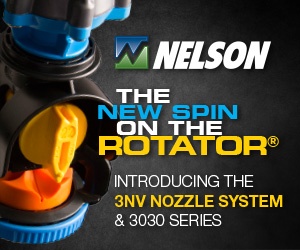There are a number of tools you need to keep your center pivot irrigation system operating properly. Sometimes, the most valuable tools are not the ones in your toolbox. Software solutions, like Valley® BaseStation3™ can be just as valuable of a tool as your favorite pair of pliers.

When it comes to pivot irrigation, BaseStation3 provides you with a complete toolbox of options in one product, and it gives you total control over your system. irrigation.education has also provided you with tools to succeed with your operation. If you're looking for some tips to using BaseStation3, irrigation.education has two new tutorial courses that will show you a few quick tips to get comfortable with the software.
The BaseStation3 Basic Quick Tips course shares basic quick tips that beginners may want to reference. This course demonstrates how to reset your password, change your password, switch between map and tile views, add a new user, add a new device, and manage end gun settings. If you are already familiar with these topics, check out the second quick-tip course.
BaseStation3 Advanced Quick Tips shares more advanced tips that users seeking a more advanced understanding may want to reference. The first half of this course demonstrates how to change your operation view, manage your daily operations, set up step programs, manage device alarms, and set up groups. The second half shows you how to: use SIS (stop-in-slot), set up Valley's patented cruise control feature, use the cruise control app, set a water application rate, and use the water application app.
Log in to irrigation.education and search for BaseStation3 Basic Quick Tips 101 and BaseStation3 Advanced Quick Tips 201 in the course catalog today!